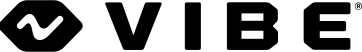QUICKSTART GUIDE - UPTOWN 100
Congratulations on your purchase of the most versatile inflatable watercraft on the market—the Uptown 100 Lite is ready for anything you throw at it. With the ability to pack it all up into the wheeled bag, you can now always be ready to adventure anywhere.
Your new Uptown 100 Lite comes with everything you need to adventure further and faster, but there are some things you should know about your new inflatable. This guide will help you put everything together and get you on the water in no time.
Included in your Uptown 100 Lite Box:
- Vibe Uptown 100 Lite
- Vibe Switchback seat
- Vibe Impulse or X-Drive pedal system
- Vibe Impulse or X-Drive iSUP pod
- Vibe iSUP rudder and gudgeon/bracket
- Vibe track-mounted steering handle with stainless steel cables
- 3-ft Seat straps (x4)
- 3 Buckle straps (for rudder mount)
- High volume floor pump
- Vibe Roamer 4-piece hybrid paddle w/ T-handle
- Vibe ankle tether
- Vibe roller bag
- Patch/repair kit
- Hardware for drive and rudder system
- Removable touring fin (US Standard)
- Vibe Versa Bungee Clips
For your safety, and to ensure your highest level of enjoyment out of your Uptown 100 Lite, it is important that you read and follow all instructions laid out in this guide.
Storing and transporting the Uptown 100:
The Uptown 100 Lite is an extension of our inflatable line which means that transportation is as easy as tossing a backpack in the back of your compact car. Despite this, there are a few transportation guidelines that you should follow.
Always ensure that your Vibe wheeled bag is zipped up if transporting the watercraft outside of your vehicle. An unzipped bag can beat itself into failure, and it is possible that the deflated board will turn into an airplane on the highway. Be creative though—this bag fits in many ATVs, compact cars, small aircrafts, etc. We would love to see the unique places you take this thing.
If transporting the watercraft inflated, take extra caution to not overtighten your cam buckle tie down straps (it is NOT recommended to use ratchet straps of any kind), and ensure that there are no sharp burrs or objects that may puncture your boat. Transportation of an inflated board should follow normal guidelines such as having 2 securing straps, and a bow and stern line for safety. This boat is much lighter than a hard-sided kayak. It is NOT advised to transport the watercraft with the drive installed.
Transportation of inflated watercraft should ONLY be done for relatively short distances and lower speeds. The boat should be flat on a roof rack, truck bed with extender, or ladder rack. It should NOT be transported on J-Cradles or standing vertically.
Storing the dry watercraft is best done either in the bag, in a cool and dry place, or fully inflated like a normal kayak. Do not store the Uptown 100 Lite in direct sunlight. If storing inflated or out of the bag, ensure that there is nothing sharp or abrasive that will wear into your watercraft over time.
If transporting the watercraft via commercial airplane, the bag should be checked bag approved for most airlines, we suggest checking with your provider before planning your trip/heading to the airport. All pieces should be stored INSIDE the bag to ensure everything will arrive safely.
Uptown 100 Bag Features:
- The Uptown 100 Lite should be inserted into the bag vertically and secured with the inside straps.
- Vibe Switchback Seat also fits in the bag at a horizontal position, almost cradling the rolled up inflatable.
- Paddles can be stored inside the bag for extra security and longer transportation, but they can also be stored on the side of the bag quickly.
- The pump should be strapped in on the side of the bag by inserting from the bottom and then clipping the strap tightly at the top. It can also be stored inside for airplane travel.
- There is a front pocket for storing the fin, leash, seat straps, and other smaller accessories, including the patch kit.
- The bag does have wheels to roll but be sure to clip all the straps away from the wheels to avoid getting tangled up.
- There are straps at the chest and waist to help support bag weight while carrying.
Assembling the Uptown 100:

Before you hit the water, we recommend putting together your Uptown 100 Lite at home as you will need a few tools for the first assembly, such as the pedal drive and the rudder system. Once you've completed this initial set up, you will no longer need tools to assemble your Uptown 100 Lite. Initial setup can take some time, plan accordingly.
Before we begin assembling everything, let's inflate this badass boat. This way, we can position everything correctly and get a sense of how you'd like to set it up for your specific needs.
Inflating the Uptown 100 Lite:
Inflation is simple—this valve is a 2-way, high volume valve that operates with the push and twist of the center star button. With the Uptown 100 Lite you MUST install the pedal pod BEFORE the watercraft is fully inflated (See Step 3).
- To inflate, ensure that the button is in the UP position. This position allows air in but not out.
- Attach the pump with a ¼ turn.
- Before the Uptown 100 Lite is fully inflated (2-3 PSI) give your arms a rest and insert the pedal pod into the pod cut out. The pod is labeled FRONT on one end; position it accordingly on the board and step on it to insert it firmly into place. Make sure it seats fully into place.
- Pump watercraft to a max of 15 PSI. This locks the pod into place. It is recommended to pump the board fully every time.
- Replace valve cover.
- To deflate, press the button down, turn to lock it in place, and let that air WHOOSH out (keep face clear, it’s a lot of pressure releasing the first few seconds).
- Pull the pedal pod out of the way as soon as the watercraft releases it.
- To fully deflate, you may pump the air out using the deflate side of your floor pump.
- Starting at the bow of the watercraft, fold and push air out as you continue to fold your way to the stern.
- Once fully deflated, you can close the valve by pressing and twisting the button in the opposite direction. This will ensure it’s ready to inflate next time.
Impulse Drive Initial Assembly:
Install the pedal arms.
- Use the allen key to unscrew the bolt.
- Ensure you have the correct side; they are labeled L and R for Left and Right.
- Place the crank arm onto the spindle.
- Tighten the bolt back into place (reverse threaded for the left arm).
- Repeat for the 2nd side, ensuring your pedals are positioned opposite each other.
- Installing the impulse pod is as simple as removing the current pod and replacing it with the impulse pod.
You will also need to attach the retention bar and the drive mount to the pods gear tracks.
- Slot the plastic retention bar into the keyed hole at the front of the mount.
- Attach the mounting receptacle into the gear tracks starting at the retention bar and sliding it all forward.
- Slide the gear track nuts into the track.
- Slot the cam lock bolts through the holes at the rear of the mounting receptacle.
- Tighten the bolts into the track nuts making sure the rubber washer is sandwiched between the cam and the receptacle.
- Actuate the cam lever to tighten being careful to not overtighten the unit. Tighten just enough so it does not slide when in use.
To install the drive into the pod:
- Slide the mounting plate on the drive under the lip on the rear (closest to you) of the pod.
- Press down on the front of the pod angling the mounting plate against the retention bar.
- Pull up on the retention bar to secure it over the top of the drives mounting plate, locking it into place.
- Pedal!
- The drive can be adjusted forward and backward using the cam locks on the gear tracks, sliding the whole unit into position then locking the cams back into place.
X-Drive Initial Assembly:
- Unscrew the bolt on either side of the X-Drive unit.
- Insert the bottom of the pedal shaft into the slot.
- Re-insert the bolt through the X-Drive shaft, being incredibly careful to not overtighten.
- Repeat for the other side.
Switchback Seat Assembly:
The Vibe Switchback Seat will be familiar to anyone who has a Vibe Kayak already. Utilizing the same all-day comfort fabric and frames from our other seats, we added some flip down legs to elevate things, but keep things compact enough to fit in your Vibe Roller Bag. The legs flip down and lock into place, giving you extra height and access to easily stow gear under the seat. You also can mount the Vibe Summit Perch (see below) to the back, elevating things to a whole new level of usability and performance (although, admittedly, the perch makes the seat pretty big for compact travel).
Initial Installation of the Switchback Seat Hinge:
- Rotate the hinge clamp into place on the bottom bar.
- Slide the clasp down the frame until it locks into place in the hole on the seat frame. You may need to rotate the legs to a neutral position so that there is enough room to clamp.
- Close the latch around the frame.
- Click the latch together (it should make an audible click).
- Repeat on the other side.
Attaching the Switchback Seat to the Inflated watercraft:
- Position the Switchback legs in the position of your choosing.
- Loop the included 3-ft Vibe tie downs over the horizontal bar on the seat.
- Loop the strap through the D-Rings labeled “Seat Mount.”
- Tighten evenly ensuring that your seat stays centered between the 4 points.
Rudder and Steering Assembly:
Setting up your Uptown 100 Lite rudder is simple. The Uptown 100 Lite uses stainless steel steering lines protected by easy-to-rinse cable housings. The steering handle attaches to the gear track on your seat, and can be adjusted fore and aft according to what is most comfortable for you. Keeping this system in good condition is straightforward—simply rinse the cable housings periodically with fresh water to remove silt and salt from the lines, and you'll be ready to go. Initial installation takes about 2 minutes and only needs to be done once.
Initial Installation of the rudder steering lines:
You will need a Phillips head screwdriver and an 8mm or adjustable wrench.
- Install the right and left steering cables to the steering arms on the Vibe iSUP rudder. Unscrew the nut off the bolt and insert the bolt down through the rudder arm with the cable and the washer on top. Tighten the lock nut to the bolt until it stops (do not over tighten, there should be some play in the bolts to allow the cable to move).
- Find the best cable routing for your use. We like to run it right up the center to the seat, but if this is in the way of your load out, feel free to be creative!
- The steering handle mounts on the gear track on the side of your Switchback seat. Loosen the track nut, slot the handle and track nut into the gear track and tighten it down.
- Slide the rudder gudgeon on the stern of the Uptown 100 Lite (it should hug the stern of the boat), and use the 3 buckle straps to pull it tight utilizing 2 D-Rings on the top and 1 on bottom of the watercraft.
- Insert the rudder pin into the gudgeon.
- For transport and disassembly, you can keep the rudder lines attached to the rudder, and remove the handle and rudder off the watercraft, meaning next time all you need to do for set up is toss it on the boat and hit the water.
Installing the Vibe Touring Fin:
To help the Uptown 100 Lite track straight as an arrow, it comes with a long touring style fin that can be attached in addition to the rudder. This fin will greatly enhance the straight tracking of the watercraft. However, it may impede turning, so we recommend using it for big water or touring. If you're doing a lot of maneuvering or tight turns, consider leaving it off (the boat still tracks well without it).
- Slide the fin into the fin box track.
- Lock it in place with the twist lock.
Now your Uptown 100 is fully assembled and ready to expand your adventure radius! There are still a few things you should know about your new watercraft:
Vibe Gear Tracks:
The Uptown 100 Lite comes equipped with four Vibe Gear Track bases. These bases are made of soft plastic and are intended for use with light-duty gear track accessories, such as fish finder mounts, rod holders, paddle grips, cup holders, camera mounts, etc. They are not meant for use with wheels, foot braces, or other heavy-duty gear track accessories.
Repairing the Uptown 100 Lite:
The Uptown 100 Lite iSUP is a rugged, air-filled watercraft, meaning normal use will not result in problems. Some people express concerns about fishing hooks damaging inflatables, but the drop-stitched PVC material is much more robust than they realize. However, things happen. If they do, it's best to be prepared, and that's why we include a repair kit in your package. The kit includes glue and a patch. Repairing small holes is a simple process and will provide you with years of worry-free adventure with your boat.
- Partially inflate your iSUP Lite (5-7 PSI is plenty).
- Apply soapy water to suspected leaking area and look for bubbles.
- Mark the leak with a marker or pencil.
- Clean the area thoroughly.
- Test place the included patch over the leak and cut to size (round patches adhere best).
- Deflate the board fully.
- Apply the included PVC contact glue underline (DO NOT USE SUPERGLUE) to the area around the leak AND on the patch itself. You can layer the glue by letting it dry and applying additional thin layers—this will give you a better bond and is less messy than trying to goop more glue on all at once, but it is not always necessary to layer.
- Let glue dry so that it is just barely tacky.
- Place the cut patch shiny side facing out over the hole. The patch will stick IMMEDIATELY so ensure you have it lined up.
- Apply gentle heat with a hair dryer.
- Apply pressure to the patched area, letting it dry and bond fully.
- For the best results, let it set for 24 hours with pressure applied.
NOW YOU'RE READY TO ADVENTURE ANYWHERE WITH THE UPTOWN 100 LITE.
Don’t forget to check out our social platforms, and the world’s largest and best kayak-owners-social-group on Facebook to meet and learn from other Vibe owners and pros who are always available and willing to help you out. You made a fantastic purchase with the Uptown 100 Lite. We hope you have endless fun and adventures no matter where you choose to go, or what you choose to do!
If you love your boat, please be sure to leave a product review, and share your fun and insights with other Vibe owners, as well as your family and friends. Good vibes and fun times lay ahead.